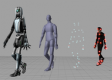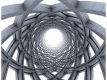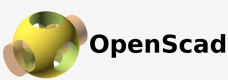Course Outline
Introduction
- Overview of OpenSCAD
Getting Started
- Installing OpenSCAD
- Understanding the OpenSCAD UI
- Setting up a project
OpenSCAD Basics
- 3D shapes
- Transformations
- Boolean operations
- Data types & variables
- Flow control
- Modules and functions
- List comprehension
- 2D primitives
- Extruding 2D primitives into 3D shapes
Advanced OpenSCAD
- Creating 3D text
- Modifier characters
- Operators
- Animations
- Multi-file modules
Project: Making a Pen Stand
- Breaking down a pen stand
- Building basic objects
- Basic operations: translation and rotation
- Modeling
- Linear extrusion
- Completing the pen stand
- Building modules
- 3D printing the pen stand
Troubleshooting
Summary and Next Steps
Requirements
- No previous CAD experience required
- Basic understanding of geometric shapes
Audience
- Designers
- Developers
- Mechanical engineers
- 3D printing enthusiasts
Testimonials (2)
Everything was done at a perfectly adjusted pace in an understandable and accessible way, enabling effective learning and expanding one's competences. The trainer is a qualified person who can explain many issues in order to improve the projects completed during the course. Using simple examples, it shows and analyzes important aspects that are needed to create more advanced models. I consider the training to be very successful.
Klaudia - CB POLAND sp. z o.o.
Course - Blender: 3D Modeling Fundamentals
Machine Translated
The trainer has an appropriate approach to training and conducts classes equally with each participant. No one had the right to feel lost. All key information and the most important things regarding the training were recorded in a separate document that was made available to us. No one has 100% knowledge in a given field, but the lecturer's knowledge is close to it. The provided methods of operation and use of the program contain many ways to find the goal, and the pros and cons of each approach are discussed, which allows us to find the right tool and methodology for our working flow.
Beniamin - CB POLAND sp. z o.o.
Course - Blender: 3D Modeling Fundamentals
Machine Translated