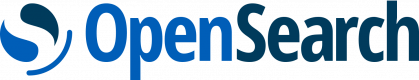Thank you for sending your enquiry! One of our team members will contact you shortly.
Thank you for sending your booking! One of our team members will contact you shortly.
Course Outline
Introduction
- OpenSearch vs Elasticsearch vs Solr
- Overview of OpenSearch features and architecture
Getting Started
- Setting up OpenSearch and OpenSearch Dashboards
- Upgrading from Elasticsearch OSS to OpenSearch
- Creating and configuring an OpenSearch cluster
Indexing Data
- Sending a request to the index API
- Reading or retrieving data
- Updating and deleting data
- Creating index aliases
- Adding or removing indices
- Managing aliases
- Specifying index alias options
- Creating a template
- Reindexing data
Adding a Data Stream
- Creating an index template
- Creating a data stream
- Ingesting data into the data stream
- Searching a data stream
- Creating a backing index (rollover)
- Managing data streams
Searching and Aggregating Data
- Metric, bucket, and pipeline aggregations
- Using the query DSL (term-level, full-text, and boolean queries)
- Creating and managing search templates
- Exploring advanced search features
Working with APIs
- Supported parameters for REST operations
- Sample requests for OpenSearch operations
- Exploring OpenSearch APIs
Using OpenSearch Dashboards
- Configuring WMS map server
- Creating a Gantt chart
- Generating on-demand reports
- Using OpenSearch Notebooks
Securing OpenSearch
- Setting up the security plugin
- Configuring authentication and authorization
- Configuring YAML files
- Generating certificates (TLS and CA)
- Managing system indices
- Using Active Directory and LDAP
- Implementing SAML an OpenID connect
- Enabling proxy authentication
- Obtaining client certificates
- Configuring access controls
- Enabling audit logging
Managing OpenSearch Plugins
- Using search plugins (SQL, PPL, k-NN, and Asynchronous search)
- Automating index management with IM plugins
- Replicating cross-cluster indices using plugins
- Alerting security and anomaly detection
- Using trace analytics and performance analyzer
Integrating Clients and Tools
- Managing tasks using OpenSearch CLI
- Interacting with OpenSearch clusters using Java
- Using Python, Go, and Javascript clients
- Working with agents and ingestion tools (Beats, Logstash, Grafana, etc.)
Troubleshooting and Maintenance
Summary and Next Steps
Requirements
- Familiarity with Elasticsearch and Kibana
- Experience in software development
Audience
- Developers
- Administrators
21 Hours
Testimonials (2)
the trainer was very good and made the training perfect for my needs
Florentin - EXPERIS
Course - Search and Analytics with Amazon OpenSearch
Got to know new features in OS which I wasn't aware before.
Dhivyalakshmi Ponnusamy - Mercedes-Benz AG
Course - Search and Analytics with Amazon OpenSearch
Related Courses
ArcGIS for Spatial Analysis
14 Hours
ArcMap in ArcGIS
14 Hours
ArcGIS Pro for Spatial Analysis
14 Hours
ArcGIS with Python Scripting
14 Hours
Introduction to Spotfire
14 Hours
Sensu: Beginner to Advanced
14 Hours
Automated Monitoring with Zabbix
14 Hours
Fluentd for Log Data Unification
14 Hours
Advanced Nagios
21 Hours