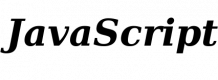Course Outline
Introduction to Google Apps Script
- What is Google Apps Script?
- Key features and capabilities
- Understanding the V8 runtime and modern JavaScript support
Setting up the Development Environment
- Creating and managing Apps Script projects
- Working in the online editor vs. clasp (command-line Apps Script)
- Version control with GitHub and clasp
Working with Google Sheets
- Reading, writing, and formatting data
- Building custom menus, dialogs, and sidebars
- Data validation, formulas, and integrations
Automating Google Workspace Applications
- Automating Gmail: emails, threads, filters
- Google Drive automation: file creation, movement, permissions
- Calendar automation: scheduling, reminders, and events
- Integrating with Docs and Slides for reporting and presentations
Triggers and Event-Driven Execution
- Time-driven triggers (scheduled tasks)
- Event-driven triggers (on edit, on form submit, on open)
- Managing and debugging triggers
Building Add-ons and Advanced Integrations
- Developing Google Workspace add-ons
- Publishing add-ons to the Marketplace
- Connecting Apps Script with REST APIs and third-party services
Best Practices for Apps Script Projects
- Error handling and debugging techniques
- Security and permissions management
- Scalability and optimization strategies
Case Studies and Applied Projects
- Automating reporting workflows in Sheets and Docs
- Building custom CRM or task management tools with Apps Script
- Real-world enterprise use cases of Apps Script
Summary and Next Steps
Requirements
- Experience with JavaScript programming
- Basic familiarity with Google Workspace applications (e.g., Docs, Sheets, Gmail)
Audience
- Web developers
- IT professionals managing Google Workspace
- Teams seeking automation for workflows
Testimonials (5)
The Trainor gives more samples which really helps a lot.
Romulo - Tribal Software Philippines, Inc.
Course - Advanced TypeScript
The training has good content and easy to follow
David Phetole Leshabela - Vodacom SA
Course - React with Next.js
Simplification of new complex techniques
Brian Zaranyika - Vodacom SA
Course - React Native Expo
The breadth of the topis covered was quite a bit and the trainer tried to do justice to that.
Lakshmipriya Sivakumar - Deque Systems Inc
Course - Spring Boot, React, and Redux
The trainer seemed very knowledgable about Vue. I appreciated seeing his development style and learning some new concepts to try.