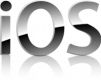課程簡介
介紹與環境設置
- 什麼是iOS?基本架構
- 安裝與配置Xcode
- 理解Xcode項目的結構
- 在iOS模擬器中創建“Hello World”應用
使用UIKit進行用戶界面(UI)基礎
- 視圖與視圖控制器
- 常見的UI元素:UILabel、UITextField、UIButton、UIImageView
- 使用Storyboards和Interface Builder設計界面
- 創建基本的IBOutlet和IBAction連接
- 動手實踐:設計項目UI
交互與事件
- ViewController生命週期概述
- 使用IBAction處理UI事件
- 使用IBOutlet從代碼中訪問UI元素
- 使用UIAlertController顯示基本提示
- 動手實踐:在項目UI中實現交互性
基本導航
- 使用Segues在視圖之間導航
- 在ViewControllers之間傳遞基本數據
- 動手實踐:實現屏幕導航
持續實踐項目
- 繼續開發實踐項目
- 整合所學概念
- 討論並解決常見問題
總結與下一步
最低要求
- 基本的編程知識(不一定是iOS或Swift)。
- 一臺安裝有Xcode的Mac電腦。
- 對移動應用開發感興趣。
受衆
- 對iOS應用開發感興趣的新開發者。
- 過渡到蘋果生態系統的初級移動開發者。
- 希望構建首個iOS應用的專業人士。
客戶評論 (3)
知識傳遞的方式與培訓師的知識儲備。
Jakub Rekas - Bitcomp Sp. z o.o.
課程 - Machine Learning on iOS
機器翻譯
He's an experienced trainer with a real life experience in the topic he was teaching. That led the course to cover the most important topics which interests any developer working in the field, and small details would be easily overseen if he was not working in this platform. Moreover, he was giving the course using the latest versions of is and Swift (10 \ 3) and that is a huge advantage to be adapting such new technology in short time.
Abdullah Alaradi - Thiqah Business Services
課程 - iPhone and iPad Development in Swift for iOS 8 and Xcode 6
機器翻譯
Antonio gave is much background information, best practices and showed us useful tools to speed up our development process.
Philipp Hunger
課程 - Cross-platform mobile development with PhoneGap/Apache Cordova
機器翻譯