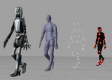探索我們的課程
使用華爲Ascend和CANN開發AI應用
21 小時使用OpenACC進行GPU編程
28 小時CANN SDK用於計算機視覺與自然語言處理管道
14 小時GPU編程簡介
21 小時使用CANN TIK和TVM构建自定义AI算子
14 小時Blender: 3D建模基礎 - 第二部分
14 小時CANN 用於 Edge AI 部署
14 小時ROCm for Windows
21 小時AMD GPU Programming
28 小時Blender:3D建模基礎 - 第1部分
21 小時CANN AI 框架開發者入門
7 小時Adobe Animate:從基礎到高級
21 小時使用CANN SDK優化神經網絡性能
14 小時GPU編程與CUDA
28 小時Psdto3D101用於光柵文件製作
7 小時CUDA管理
35 小時使用OpenCL進行GPU編程
28 小時Autodesk Fusion 360
21 小時Adobe LiveCycle 設計器
14 小時Affinity Designer
14 小時Adobe Illustrator
14 小時使用CUDA和Python進行GPU編程
14 小時Inkscape
14 小時學習Maya
14 小時Pixar USD(通用場景描述)基礎
7 小時上次更新:
客戶評論(4)
互動性很強,提供了各種示例,培訓從開始到結束的複雜性逐步提升。
Jenny - Andheo
課程 - GPU Programming with CUDA and Python
機器翻譯
學習軟件
Peter - Coleg Cambria
課程 - Blender: 3D Modeling Fundamentals
機器翻譯
培訓師的活力和幽默感。
Tadeusz Kaluba - Nokia Solutions and Networks Sp. z o.o.
課程 - NVIDIA GPU Programming - Extended
機器翻譯
The trainer really targeted our need to a very specific case study and was able to adapt to the situation (as the solutions to our problematic evolved during the course), beyond the upstream preparation he did.
Anne-Sophie Schwindenhammer
課程 - Inkscape
機器翻譯
即將到來的課程
別的國家
以下培訓課程在其他國家也可以預定
計算機圖形學,培訓,課程,培訓課程, 企業計算機圖形學培訓, 短期計算機圖形學培訓, 計算機圖形學課程, 計算機圖形學周末培訓, 計算機圖形學晚上培訓, 計算機圖形學訓練, 學習計算機圖形學, 計算機圖形學老師, 學計算機圖形學班, 計算機圖形學遠程教育, 一對一計算機圖形學課程, 小組計算機圖形學課程, 計算機圖形學培訓師, 計算機圖形學輔導班, 計算機圖形學教程, 計算機圖形學私教, 計算機圖形學輔導, 計算機圖形學講師